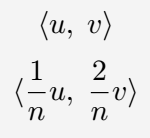| Symbol | Inner product |
|---|---|
| Type of symbol | Mathematics |
| Package (requirement) | No |
| Argument | Yes |
| Latex command | \langle arg1,arg2 \rangle |
| Example | \langle arg1,arg2 \rangle → 〈arg1,arg2〉 |
Use langle and rangle command in LaTeX
We have to use an angle bracket for the inner product. You can use the \langle arg1,arg2 \rangle command for this but if the equation is borough size then I will not recommend this command.
In the excerpt below, you can see that the size of the angle bracket in the fraction is not adjusting properly.
\documentclass{article}
\begin{document}
\[ \langle u , \; v \rangle \]
\[ \langle \frac{1}{n} u , \; \frac{2}{n} v \rangle \]
\end{document}Output :
Use adjustable inner product symbol
You need to use the \left\langle arg1,arg2 \right\rangle command to automatically adjust the angle bracket according to the size of the equation.
\documentclass{article}
\begin{document}
\[ \left \langle \frac{1}{n} u , \; \frac{2}{n} v \right \rangle \]
\[ \left \langle \frac{1}{b_i} , \; \frac{2}{b_j} \right \rangle \]
\end{document}Output :